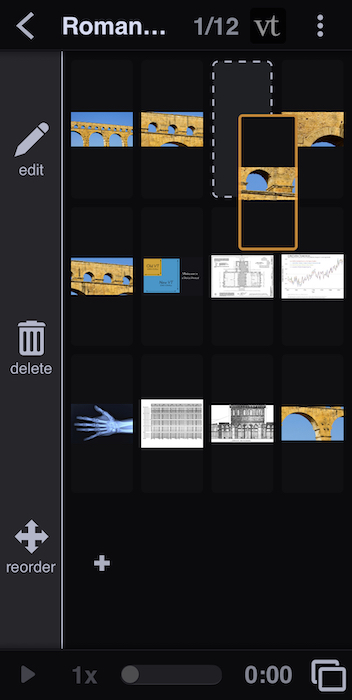Changing the order of slides
From the edit page
- Open the VoiceThread.
- Navigate to the edit page.
- Tap and hold on the slide you want to move, then drag it to its new position.
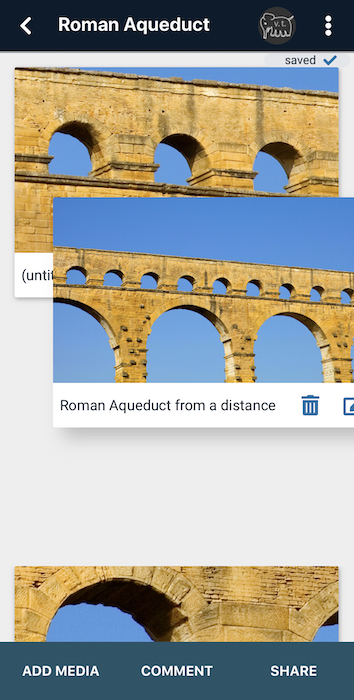
From the postcard view
- Open the VoiceThread.
- Tap on the postcard view button in the bottom-right corner to display all of the slides.
- Tap and hold on the slide you want to move, then drag it to its new position.